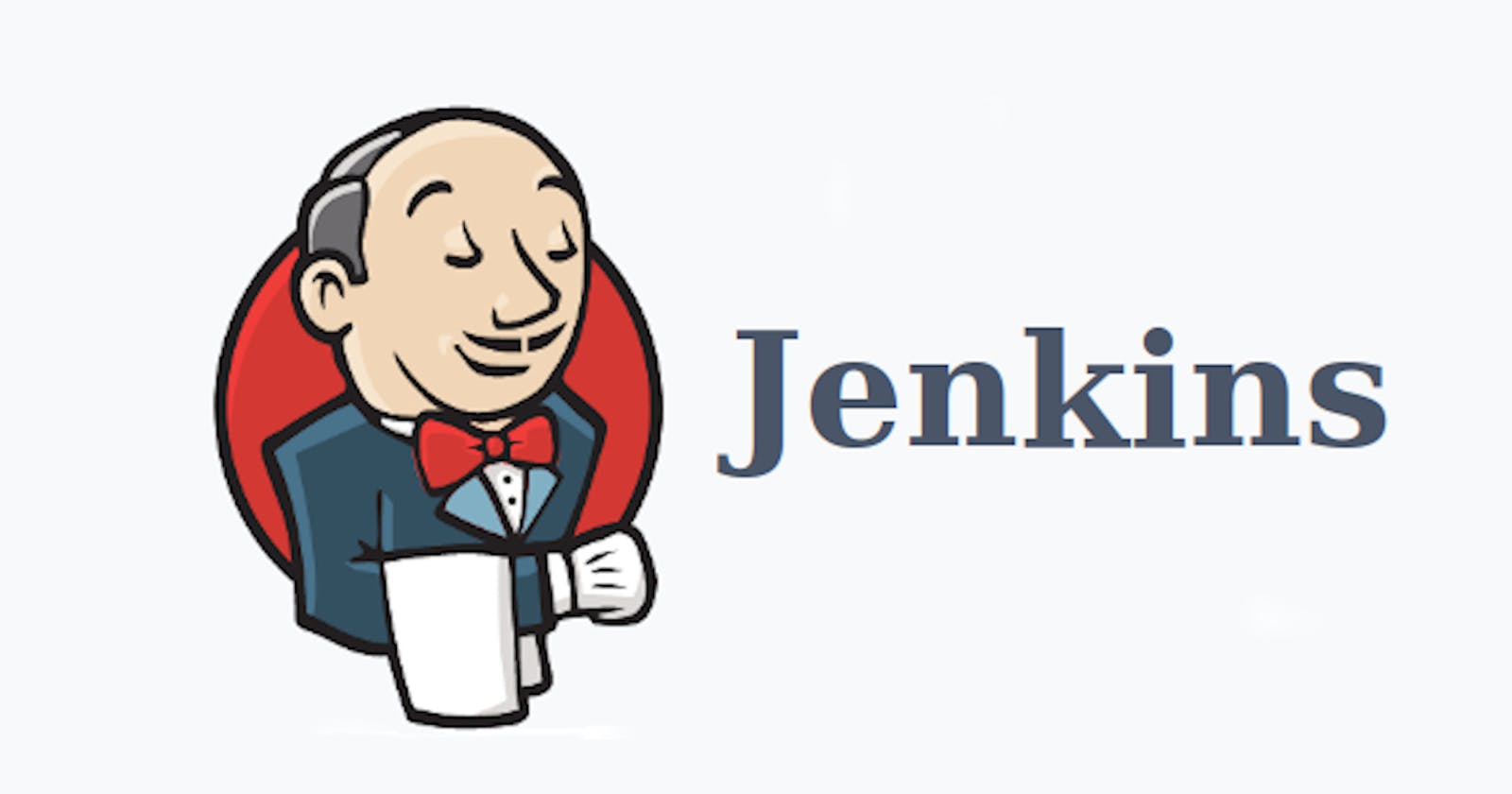Table of contents

Jenkins:
Jenkins is an open-source automation tool used to automate the building, testing, and deployment of software. Its flexibility and customizability make it popular among developers, testers, and IT operations professionals. With Jenkins, developers can create pipelines to automate their software development process and integrate it with other tools, reducing manual tasks and increasing efficiency.
With Jenkins, developers can create pipelines to automate their software development process. A pipeline is a set of tasks that are executed in a specific order. Each task is executed in its environment, and each environment can be customized to meet the specific needs of the task. For example, a task might involve building the software, running tests, or deploying it to a production environment.
Create a freestyle pipeline to print "Hello World!!
Step-1
Install Jenkins on your host machine and make sure it is running:

Step-2
Create a job with a freestyle project:

Step-3
In the "General" section, configure any settings you need, such as the job description or the job's execution environment.
In the "Build" section, click on the "Add build step" button and select "Execute shell".
In the shell command field, enter the following command to print "Hello World!!" to the console:

Step-4
Click "Save" to save the job configuration.
Now, click on "Build Now" to run the job. You will see the output "Hello World!!" in the console output of the build.

That's it! You have created a Jenkins freestyle job to print "Hello World!!"

Step-5
Verify it in Console output of your project: